How to verify your Facebook page or profile
17 July 2021, 03:55 pm

Nowadays Facebook has become a great medium for promoting goods alongside communication. As a result, getting verified on Facebook is a big deal for both public figures and emerging or established brands.
There are plenty of great reasons, including prestige, promotion, and credibility, why businesses, brands, and public figures want to be verified on Facebook. In addition, having a ‘blue badge’ also means a little like social proof.
Facebook will provide a ‘blue badge’ next to the name of the person or the brand after being verified on Facebook. According to Facebook, the verified badge means Facebook has confirmed that the page or profile is the authentic presence of the public figure or brand it represents.
One needs to follow some procedures to get a ‘blue badge’ on Facebook. Its users, including journalists, actors, politicians, or any other public figures, can verify their profile by following some specific steps. Besides, it is also possible to verify the Facebook pages of the specified category.
Here in this article, you will get everything you need to know about how to get your Facebook page or profile verified. These nine straightforward steps given below will guide you to verify your Facebook page or profile easily.
1. Enter this address first.
2. Choose your verification type and select the page or profile.

3. Attach identifying documents

4. Define your account category.

5. Specify your country or region.

6. Explain why you are keen to verify your account or page.

7. If necessary, explain the different name of you own or page.
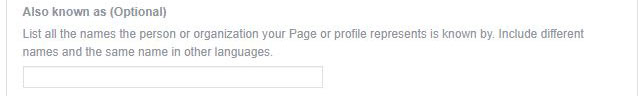
8. You have to attach five links related to you or your organization. In the case of individuals, one can attach his or her by-line news. Besides, you have to provide one or two links of different social media.

9. Now submit by clicking the ‘send’ button.
Within a very short time of submitting all the information, Facebook will let you know the status of your application.




